
|

FollowingLike supports import accounts function too. You can find the Import function in AccountManager tab toolbar.
Sorry, each software has its specific license. This license will only work for FollowingLike but not FollowingLikeAccManager. If you want to use FollowingLikeAccManager, you can buy it.
Let us know if you need more help in the future.
FollowingLike supports import accounts function too. You can find the Import function in AccountManager tab toolbar.
Sorry, each software has its specific license. This license will only work for FollowingLike but not FollowingLikeAccManager. If you want to use FollowingLikeAccManager, you can buy it.
Let us know if you need more help in the future.
So I also asked this question on the FollowingLike forum, and you can see the response I got here: https://www.whitehatbox.com/bbs/BBSPost?postid=6518
This would seem to conflict with what you are saying, in that you don't need to buy two separate programs. Let me know if this is incorrect in some way.
I just checked it.
The focus of the answer is different.
That answer is to show you how to run FollowingLike.
My answer is if you want to use FollowingLikeAccManager, then you need to buy it first.
FollowingLike and FollowingLikeAccManager are two different softwares. So the license will be different too.
Please feel free to contact us if you need more help in the future.
FollowingLike and FollowingLikeAccMananager are two different softwares. If you only buy FollowingLike, then you only can use FollowingLike.
These 2 softwares are different, and also the develop methods are different, so interface will be different.
You can import accounts to FollowingLike. The post you submitted to Followinglike board should give you the clear solution to solve it. If there is still problem for import account function, you'd better share us the screenshot of the error you get, then we can know what happens.
Waiting for your news.
So you are saying that the Import Account function does exist and should be working in Following Like? Because it isn't for me.
As you can see in the screenshot, all of the tools under the Account Manager feature are grayed out, and I cannot click any of them. They are without function. You're saying they should work without me having to get any other software. Please advise on how to correct this issue.
Yes, Import account function is here.
You need to create an account category first, then the tools in toolbar will be enabled.
Click Add button which is in the left side, then you can click Import button to import your accounts from your prepared local file.
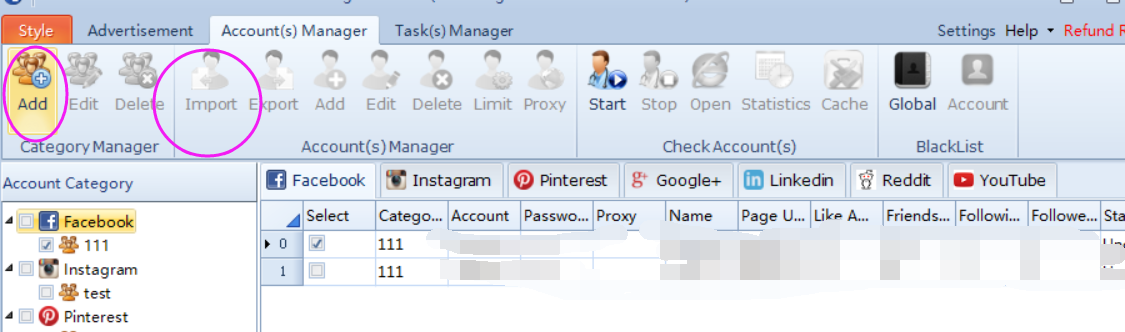
Here are the tutorials of FollowingLike. If you are the first time to use this software, we suggest you take some time to watch it first.
https://www.youtube.com/watch?v=WqEXLxLzueM&list=PL8FCK_pQr5ePOn3r7QWgVUg_NecXKlV2R&index=13
You are welcome.
Please feel free to contact us if you need more help in the future.